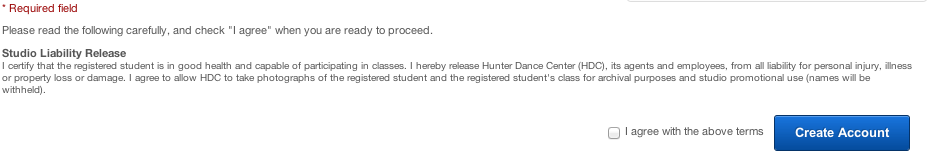Join us for our 2025 Recital Session: March 17th-June 1, 2025
Welcome to the online registration process for Student Program Enrollments at Hunter Dance Center! Follow this step by step process to get your student enrolled. Please note that you must be on a computer (not phone or tablet) to complete online registration. The Mindbody App and phone browsers do not allow enrollments. If you get stuck and prefer to register through the front desk, you can drop the front desk or call us at 832-962-8982 to register by phone, and we can help!
Let’s get started
- You’ll register your children one at a time.
Registration Fee: No registration fee if you register online! If you need help, no problem! Just call us or come and see us and we can get you registered over the phone or in person for a registration fee of $25/student.
Tuition: Click Here for Tuition and other HDC Pricing Info
2. Make note of the name of the class/classes your child is going to take.
3. Click on this Register Here link. This will open the registration system in a new window. You can still refer back to this page for help. Follow the prompts to enter your email and password or to create a new account. Returning students, please use your email on file at Hunter Dance Center. Feel free to call the office at 832-962-8982 if you need help.
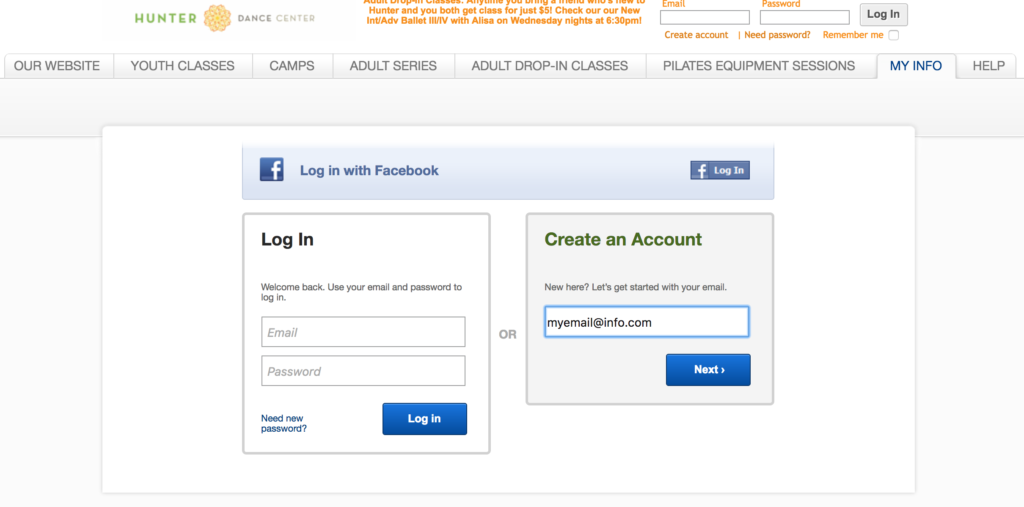
4. Enter and/or correct your contact and login information as prompted. Parents, please enter your own information under “Contact Information.” You will add your children’s information under “Add Family Member.” Please make sure to include your child’s birthday, so that we can confirm that they are appropriately placed according to age. If there is no birthday entered, the system will not allow you to register for certain classes with age pre-requisites. Please click “subscribe to emails.” If you don’t, you will miss important communications from the dance center about your child’s classes.
5. Check off the liability and photo release square and click “Create Account.”
6. Then use the drop-down menus to find the classes you want and enroll! If you have more than one child listed under your account, you will first choose the class …
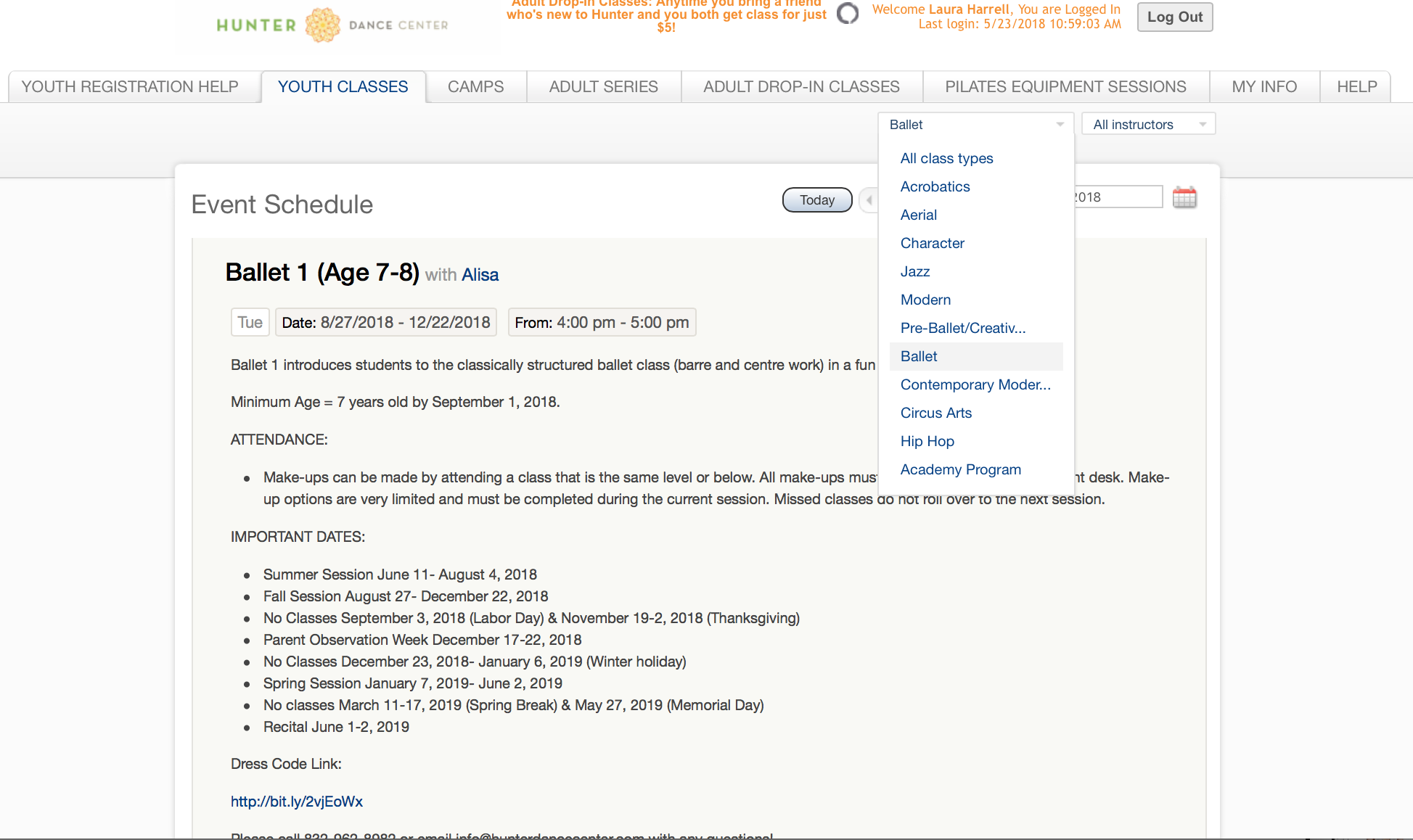
7. … and then choose the child you wish to enroll. Make sure you do all of one child’s classes first before moving on to the next, since tuition is calculated per child, not per family.
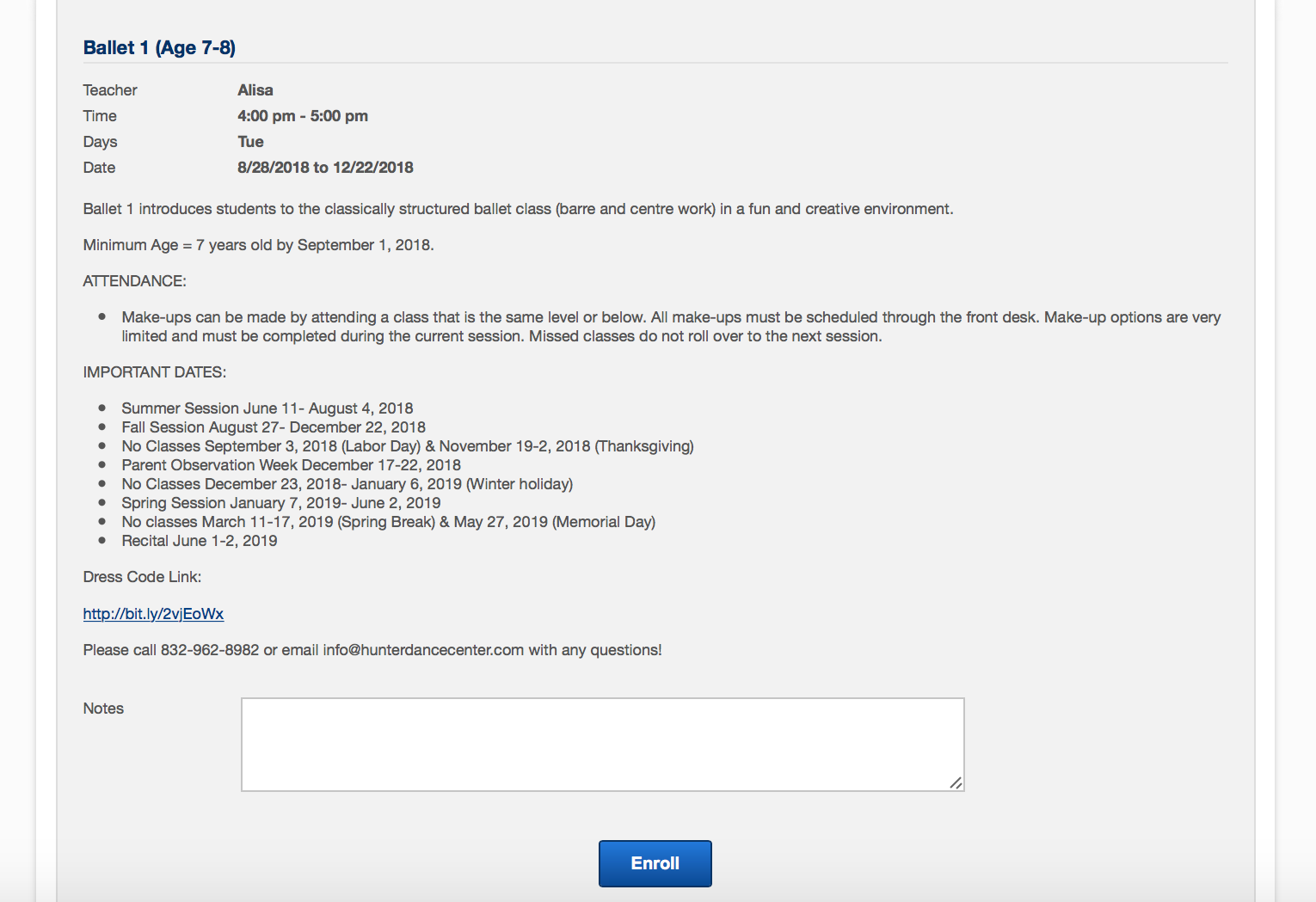
8. Now it’s time to purchase your Tuition Package. After selecting the child to enroll, you will be taken to the tuition page where you will purchase a tuition package for the child you are enrolling. Note: Tuition packages are per child and cannot be shared between children, so please purchase the tuition package for the appropriate number of classes for the specific child you are enrolling.
9. After selecting your first child’s tuition packages, you will be taken to your shopping cart, where you will be prompted to “Check Out.” Follow the steps to check out. Once you have completed registration for child #1, go back through step 6, 7 8, and 9 to complete each additional child’s registration. Please complete your check out process BEFORE trying to register your second child. The system will not allow you to register multiple children at once.
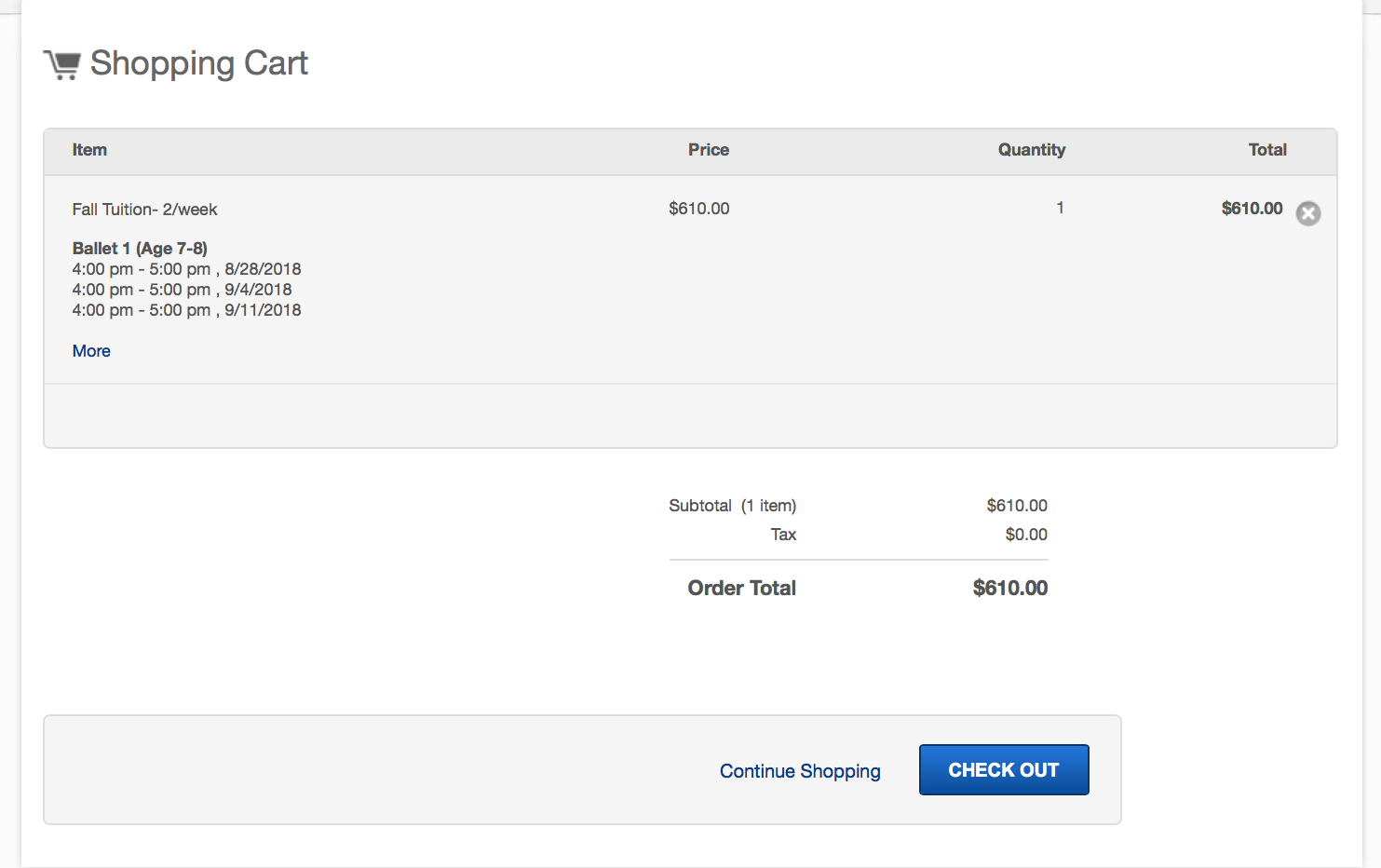
Click here for Mindbody’s Help! page.
You can also email us directly with questions at info@hunterdancecenter.com or call us and let us register you over the phone: 832-962-8982.
If you purchased your class on CourseHorse, then our Refund & Cancellation policy applies to your purchase. If you are entitled to a refund, or have any questions, please visit the CourseHorse site and contact their customer service team.